搜索镜像
[root@docker-server ~]# docker search centos
NAME DESCRIPTION STARS OFFICIAL AUTOMATED
centos The official build of CentOS. 6584 [OK]
ansible/centos7-ansible Ansible on Centos7 134 [OK]
consol/centos-xfce-vnc Centos container with "headless" VNC session… 129 [OK]
jdeathe/centos-ssh OpenSSH / Supervisor / EPEL/IUS/SCL Repos - … 118 [OK]
centos/systemd systemd enabled base container. 99 [OK]
imagine10255/centos6-lnmp-php56 centos6-lnmp-php56 58 [OK]
tutum/centos Simple CentOS docker image with SSH access 48
kinogmt/centos-ssh CentOS with SSH 29 [OK]
pivotaldata/centos-gpdb-dev CentOS image for GPDB development. Tag names… 13
guyton/centos6 From official centos6 container with full up… 10 [OK]
centos/tools Docker image that has systems administration… 7 [OK]
drecom/centos-ruby centos ruby 6 [OK]
pivotaldata/centos Base centos, freshened up a little with a Do… 5
pivotaldata/centos-gcc-toolchain CentOS with a toolchain, but unaffiliated wi… 3
darksheer/centos Base Centos Image -- Updated hourly 3 [OK]
mamohr/centos-java Oracle Java 8 Docker image based on Centos 7 3 [OK]
pivotaldata/centos-mingw Using the mingw toolchain to cross-compile t… 3
miko2u/centos6 CentOS6 日本語環境 2 [OK]
indigo/centos-maven Vanilla CentOS 7 with Oracle Java Developmen… 2 [OK]
amd64/centos The official build of CentOS. 2
dokken/centos-7 CentOS 7 image for kitchen-dokken 2
pivotaldata/centos6.8-dev CentosOS 6.8 image for GPDB development 1
blacklabelops/centos CentOS Base Image! Built and Updates Daily! 1 [OK]
smartentry/centos centos with smartentry 0 [OK]
可以看到返回了很多包含关键字的镜像,其中包括镜像名字、描述、点赞数(表示该镜像的受欢迎程度)、是否官方创建、是否自动创建。默认输出结果按照星级评价进行排序。
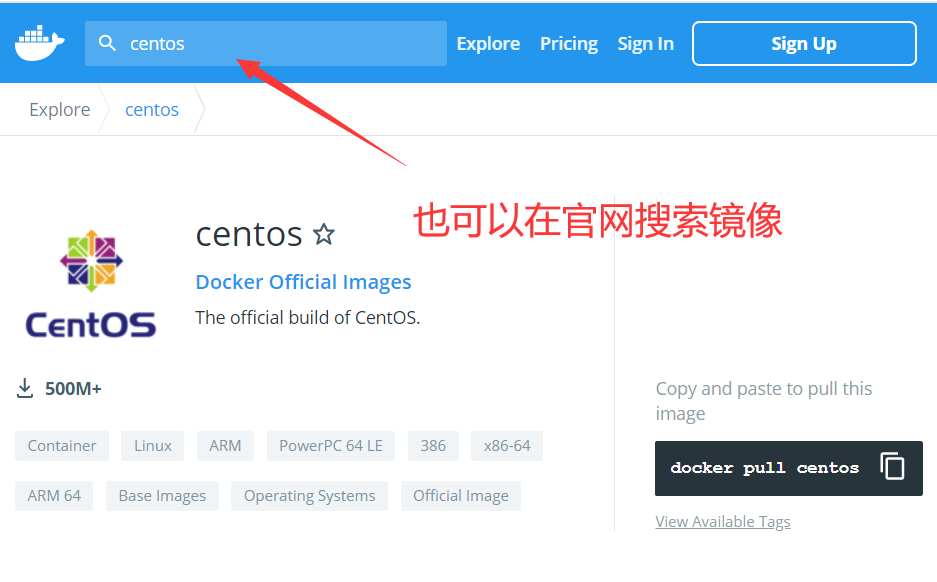
下载镜像
可以使用docker pull命令直接下载镜像,语法为:
docker pull NAME:TAG
其中,NAME是镜像名称,TAG是镜像的标签(往往用来是表示版本信息),通常情况下,描述一个镜像需要包括名称+标签,如果不指定标签,标签的值默认为latest。
- 下载nginx、centos、hello-world镜像
[root@docker-server ~]# docker pull nginx
[root@docker-server ~]# docker pull centos
[root@docker-server ~]# docker pull hello-world
查看镜像信息
docker images
- 列出本地所有镜像
[root@docker-server ~]# docker images
REPOSITORY TAG IMAGE ID CREATED SIZE
nginx latest d1a364dc548d 2 weeks ago 133MB
hello-world latest d1165f221234 3 months ago 13.3kB
centos latest 300e315adb2f 6 months ago 209MB
在列出的信息中可以看到几个字段:
- REPOSITORY:镜像仓库名称
- TAG:镜像的标签信息
- 镜像ID:唯一用来标识镜像,如果两个镜像的ID相同,说明他们实际上指向了同一个镜像,只是具有不同标签名称而已
- CREATED:创建时间,说明镜像的最后更新时间
- SIZE:镜像大小,优秀的镜像往往体积都较小
docker tag
为了方便在后续工作中使用特定镜像,可以使用docker tag命令来为本地镜像任意添加新的标签
[root@docker-server ~]# docker tag centos:latest mycentos:latest
[root@docker-server ~]# docker images
REPOSITORY TAG IMAGE ID CREATED SIZE
nginx latest d1a364dc548d 2 weeks ago 133MB
hello-world latest d1165f221234 3 months ago 13.3kB
centos latest 300e315adb2f 6 months ago 209MB
mycentos latest 300e315adb2f 6 months ago 209MB
docker inspect
可以使用docker inspect命令获取该镜像的详细信息
[root@docker-server ~]# docker inspect centos:latest
[
{
"Id": "sha256:300e315adb2f96afe5f0b2780b87f28ae95231fe3bdd1e16b9ba606307728f55",
"RepoTags": [
"centos:latest",
"mycentos:latest"
],
"RepoDigests": [
"centos@sha256:5528e8b1b1719d34604c87e11dcd1c0a20bedf46e83b5632cdeac91b8c04efc1"
],
"Parent": "",
"Comment": "",
"Created": "2020-12-08T00:22:53.076477777Z",
"Container": "395e0bfa7301f73bc994efe15099ea56b8836c608dd32614ac5ae279976d33e4",
"ContainerConfig": {
"Hostname": "395e0bfa7301",
"Domainname": "",
"User": "",
"AttachStdin": false,
"AttachStdout": false,
"AttachStderr": false,
"Tty": false,
"OpenStdin": false,
"StdinOnce": false,
"Env": [
"PATH=/usr/local/sbin:/usr/local/bin:/usr/sbin:/usr/bin:/sbin:/bin"
],
"Cmd": [
"/bin/sh",
"-c",
"#(nop) ",
"CMD [\"/bin/bash\"]"
],
"Image": "sha256:6de05bdfbf9a9d403458d10de9e088b6d93d971dd5d48d18b4b6758f4554f451",
"Volumes": null,
"WorkingDir": "",
"Entrypoint": null,
"OnBuild": null,
"Labels": {
"org.label-schema.build-date": "20201204",
"org.label-schema.license": "GPLv2",
"org.label-schema.name": "CentOS Base Image",
"org.label-schema.schema-version": "1.0",
"org.label-schema.vendor": "CentOS"
}
},
"DockerVersion": "19.03.12",
"Author": "",
"Config": {
"Hostname": "",
"Domainname": "",
"User": "",
"AttachStdin": false,
"AttachStdout": false,
"AttachStderr": false,
"Tty": false,
"OpenStdin": false,
"StdinOnce": false,
"Env": [
"PATH=/usr/local/sbin:/usr/local/bin:/usr/sbin:/usr/bin:/sbin:/bin"
],
"Cmd": [
"/bin/bash"
],
"Image": "sha256:6de05bdfbf9a9d403458d10de9e088b6d93d971dd5d48d18b4b6758f4554f451",
"Volumes": null,
"WorkingDir": "",
"Entrypoint": null,
"OnBuild": null,
"Labels": {
"org.label-schema.build-date": "20201204",
"org.label-schema.license": "GPLv2",
"org.label-schema.name": "CentOS Base Image",
"org.label-schema.schema-version": "1.0",
"org.label-schema.vendor": "CentOS"
}
},
"Architecture": "amd64",
"Os": "linux",
"Size": 209348104,
"VirtualSize": 209348104,
"GraphDriver": {
"Data": {
"MergedDir": "/var/lib/docker/overlay2/fc171623b3190077aec6cf1fdd969e635e7a5144b30ad8ca94204d02739b1e9e/merged",
"UpperDir": "/var/lib/docker/overlay2/fc171623b3190077aec6cf1fdd969e635e7a5144b30ad8ca94204d02739b1e9e/diff",
"WorkDir": "/var/lib/docker/overlay2/fc171623b3190077aec6cf1fdd969e635e7a5144b30ad8ca94204d02739b1e9e/work"
},
"Name": "overlay2"
},
"RootFS": {
"Type": "layers",
"Layers": [
"sha256:2653d992f4ef2bfd27f94db643815aa567240c37732cae1405ad1c1309ee9859"
]
},
"Metadata": {
"LastTagTime": "2021-06-09T10:18:13.630764623+08:00"
}
}
]
docker history
镜像由多层组成,可以使用history子命令,该命令将列出各层创建信息
[root@docker-server ~]# docker history centos:latest
IMAGE CREATED CREATED BY SIZE COMMENT
300e315adb2f 6 months ago /bin/sh -c #(nop) CMD ["/bin/bash"] 0B
<missing> 6 months ago /bin/sh -c #(nop) LABEL org.label-schema.sc… 0B
<missing> 6 months ago /bin/sh -c #(nop) ADD file:bd7a2aed6ede423b7… 209MB
镜像导入导出
导出
可以将镜像从本地导出为一个压缩文件,然后复制到其他服务器进行导入使用
- 导出方法一
[root@docker-server ~]# docker save centos:latest -o /opt/centos.tar.gz
[root@docker-server ~]# ll /opt/centos.tar.gz
-rw------- 1 root root 216535040 6月 9 10:33 /opt/centos.tar.gz
- 导出方法二
[root@docker-server ~]# docker save centos:latest > /opt/centos-1.tar.gz
[root@docker-server ~]# ll /opt/centos-1.tar.gz
-rw-r--r-- 1 root root 216535040 6月 9 10:35 /opt/centos-1.tar.gz
导入
先将导出的镜像发到需要导入的docker服务器中
- 导入方法一
[root@docker-server ~]# docker load -i /opt/centos.tar.gz
Loaded image: centos:latest
- 导出方法二
[root@docker-server ~]# docker load < /opt/centos.tar.gz
Loaded image: centos:latest
删除镜像
- 使用镜像名称+标签
[root@docker-server ~]# docker images
REPOSITORY TAG IMAGE ID CREATED SIZE
nginx latest d1a364dc548d 2 weeks ago 133MB
hello-world latest d1165f221234 3 months ago 13.3kB
centos latest 300e315adb2f 6 months ago 209MB
mycentos latest 300e315adb2f 6 months ago 209MB
[root@docker-server ~]# docker rmi nginx:latest
Untagged: nginx:latest
Untagged: nginx@sha256:6d75c99af15565a301e48297fa2d121e15d80ad526f8369c526324f0f7ccb750
Deleted: sha256:d1a364dc548d5357f0da3268c888e1971bbdb957ee3f028fe7194f1d61c6fdee
Deleted: sha256:fcc8faba78fe8a1f75025781c8fa1841079b75b54fce8408d039f73a48b7a81b
Deleted: sha256:a476b265974ace4c857e3d88b358e848f126297a8249840c72d5f5ea1954a4bf
Deleted: sha256:56722ee1ee7e73a5c6f96ea2959fa442fb4db9f044399bcd939bb0a6eb7919dc
Deleted: sha256:c657df997c75f6c1a9c5cc683e8e34c6f29e5b4c1dee60b632d3477fd5fdd644
Deleted: sha256:e9e1f772d2a8dbbeb6a4a4dcb4f0d07ff1c432bf94fac7a2db2216837bf9ec5b
Deleted: sha256:02c055ef67f5904019f43a41ea5f099996d8e7633749b6e606c400526b2c4b33
- 使用镜像id ```bash [root@docker-server ~]# docker images REPOSITORY TAG IMAGE ID CREATED SIZE hello-world latest d1165f221234 3 months ago 13.3kB centos latest 300e315adb2f 6 months ago 209MB mycentos latest 300e315adb2f 6 months ago 209MB [root@docker-server ~]# docker rmi 300e315adb2f Error response from daemon: conflict: unable to delete 300e315adb2f (must be forced) - image is referenced in multiple repositories [root@docker-server ~]# docker rmi 300e315adb2f -f Untagged: centos:latest Untagged: centos@sha256:5528e8b1b1719d34604c87e11dcd1c0a20bedf46e83b5632cdeac91b8c04efc1 Untagged: mycentos:latest Deleted: sha256:300e315adb2f96afe5f0b2780b87f28ae95231fe3bdd1e16b9ba606307728f55 Deleted: sha256:2653d992f4ef2bfd27f94db643815aa567240c37732cae1405ad1c1309ee9859 [root@docker-server ~]# docker images REPOSITORY TAG IMAGE ID CREATED SIZE hello-world latest d1165f221234 3 months ago 13.3kB
```